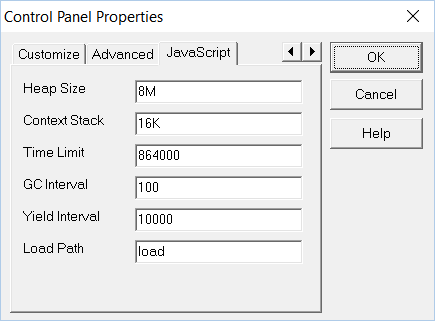This is an old revision of the document!
Table of Contents
Synchronet Control Panel Properties
The Synchronet Control Panel Properties page is available through the File->Properties menu option.
Most of the value set in this dialog are saved in your Synchronet sbbs.ini file.
Settings
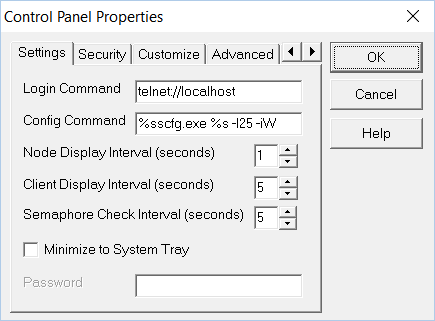
Login Command
The Login Command is what is invoked when the BBS->Login menu option is used. This is a telnet URI by default, pointing to localhost which should start the Windows default handler for Telnet connections, but you could put any command-line here.
Config Command
The Config Command is what is invoked when the BBS->Configure menu option is used. Normally this will be a command to invoke SCFG.
- The first
%swill be replaced with the path to the Synchronetexecdirectory. - The second
%swill be replaced with the path to the Synchronetctrldirectory.

Security
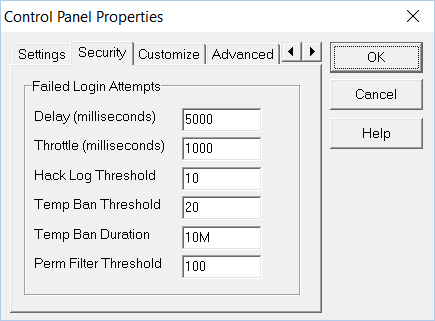

Customize
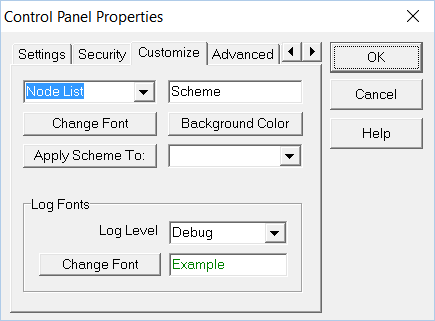

Advanced
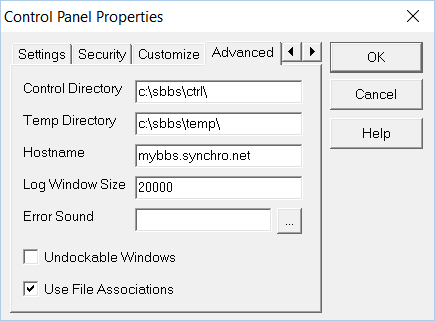

JavaScript