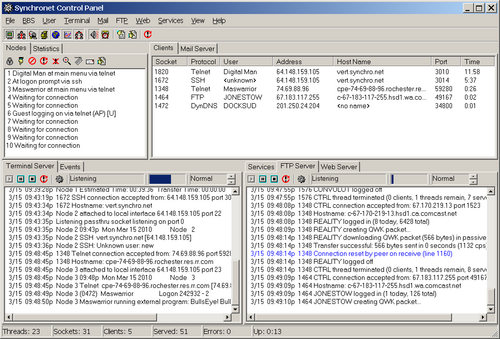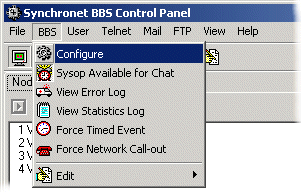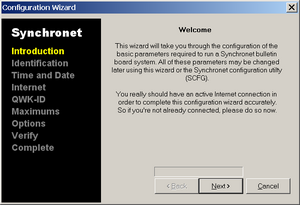Table of Contents
Synchronet Control Panel (Windows)
The Synchronet Control Panel is a Windows GUI application for controlling and monitoring the various Synchronet servers and services with built-in chat, user editor, configuration, and other conveniences for the Synchronet sysop.
Executable
The Synchronet Control Panel is a native Windows executable program.
The executable file is: exec/sbbsctrl.exe
Configure
The control panel may be used to enable/disable and configure the various Synchronet Servers with GUI dialogs, launch the SCFG utility with the BBS->Config menu option:
(or Configure->BBS tray icon option), and edit the various text files, INI files, CFG files, and filter files used by Synchronet.
Wizard
A configuration wizard can be launched with the BBS->Configure menu option to take the new sysop through the primary configuration settings required to run Synchronet, one page at a time.
The wizard is started automatically the first time the control panel is executed after installation.
Settings
The control panel configuration settings are stored in the Windows Registry key:
HKEY_CURRENT_USER\Software\Swindell\Synchronet Control Panel
These settings may be exported to or imported from a sbbsctrl.ini file (e.g. for moving control panel settings to another computer) using the File->Export settings and File->Import Settings menu options.
Many of the Control Panel settings are modified via the File->Properties menu item.
Customize
The fonts and colors used in the various monitoring windows are sysop configurable via the File->Properties->Customize menu.
The control panel may also be used to edit the Synchronet BBS text.dat file and menu files.
Windows Services
The control panel may be used to control and monitor in-process servers and services or to control and monitor the Synchronet Windows Services (for Windows NT-based operating systems, including XP, Vista, and Windows 7).
Certain features (e.g. chat) are currently not available when using the control panel with Synchronet Windows Services.
See Synchronet Windows Services for details.