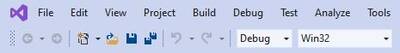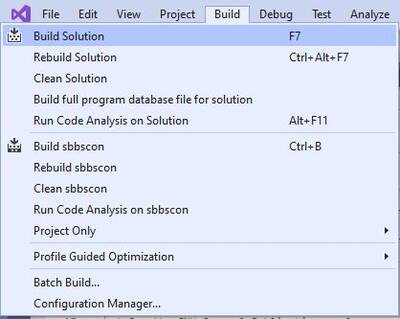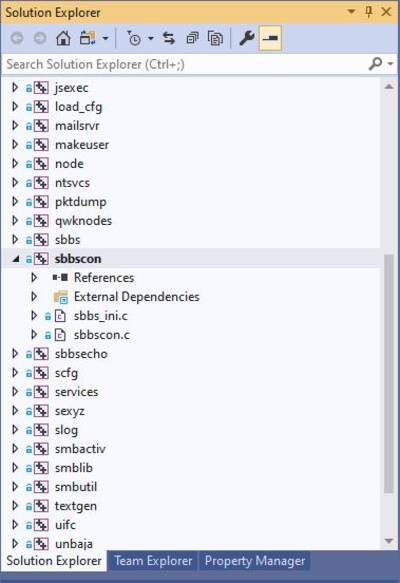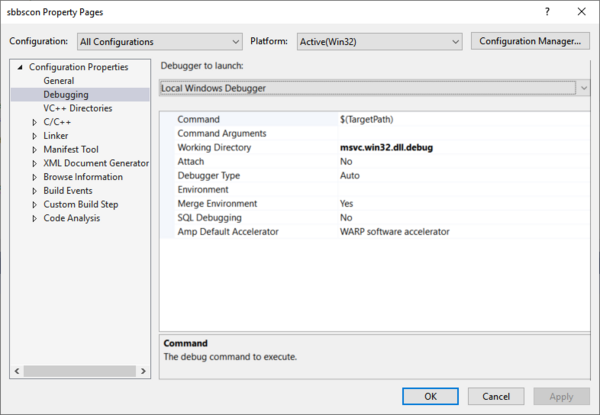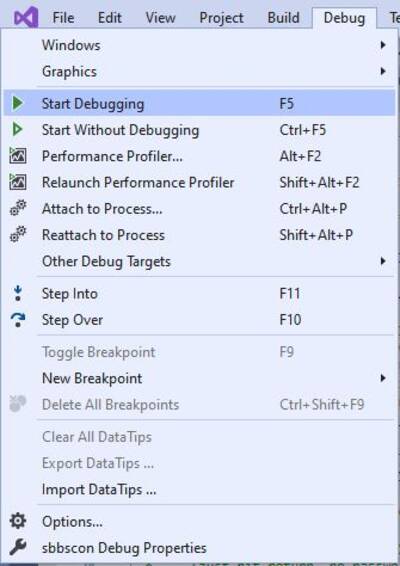🐜 Debug Synchronet for Windows Using Microsoft Visual Studio/C++
Follow these steps to run the Synchronet Console inside the Microsoft Visual Studio/C++ debugger:
1. Open src/sbbs3/sbbs3.sln in Microsoft Visual Studio 2019
2. Set the “Solution Configuration” to “Debug”, “Win32”:
3. Use the Build Solution option (or hit F7)
4. Set the “sbbscon” project as the “Startup project” and edit its properties:
5. Set the “Working Directory” on the “Debugging” page of the “sbbscon” project's property pages to msvc.win32.dll.debug
6. Use the “Start Debugging” option (or hit F5):