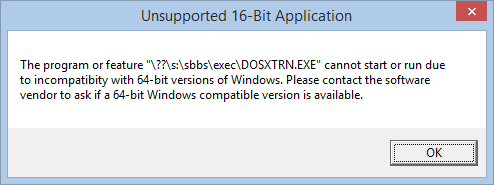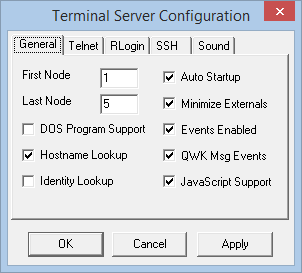This is an old revision of the document!
Table of Contents
Windows
Answers to Frequently Asked Questions regarding Synchronet and Microsoft Windows operating systems.
SBBSEXEC.DLL

Why don't DOS programs (e.g. editors, door games) run on my Windows Vista, Windows 7 or Windows 8 32-bit (x86) operating system?

There are 2 new requirements for 16-bit DOS programs to work under Synchronet-Win32 on Windows Vista+ 32-bit (x86) operating systems (including Windows 7 and Windows 8):
- You must have
SBBSEXEC.DLLrev 38 or later (this is included in SBBS v3.14a). - You must copy
SBBSEXEC.DLLto your WindowsSystem32folder.
64-bit (x64, amd64) editions of Windows cannot run 16-bit DOS programs from Synchronet. See the next FAQ item for the details.
Win64

Why won't DOS programs run on my 64-bit computer running a 64-bit version of Windows?

Microsoft does not include Virtual DOS Machine (NTVDM) support in their
64-bit operating systems. Synchronet for Windows relies on NTVDM for
16-bit DOS program support, so you need to either run a 32-bit Windows version
(e.g. re-install, use dual-boot, or run in a Virtual Machine) or forgo
DOS programs on your BBS. Yes, you can run 32-bit Windows versions of Synchronet on a 64-bit (x64) system.
As of March 12, 2014, you can disable DOS program support in a single instance of Synchronet with the NO_DOS option in the Options value of the [BBS] section of your sbbs.ini file. Or uncheck the “DOS Program Support” checkbox in the “Terminal Server Configuration” dialog of the Synchronet Control panel:
External Popup

How do I keep external programs (doors) from popping up windows and
stealing the keyboard/mouse focus?

Check SBBSCTRL:Telnet->Configure->Minimize Externals or add XTRN_MINIMIZED to the Options key of the [BBS] section of your sbbs.ini file.
Socket I/O

Why do external programs that use socket I/O (e.g. Synchronet Blackjack, Synchronet BBS List, DoorMUD, SEXYZ) not work on my BBS?

Some “security” software (e.g. firewall and anti-virus programs) will interfere with the inheritance of socket descriptors between processes. One such program is the ZoneAlarm Security Suite. Another is NOD32. I don't know if this is an intentional security “feature” or a design flaw. If you have this (or similar) software installed, it may need to be disabled or completely un-installed for socket inheritance to work again.
Another potential cause of this Windows problem is malware (viruses, trojans, etc.) which disable the Windows Firewall Service. Even if/when the malware is successfully removed, the damage done to Windows (and specifically the registry) remains. One recent sighting of this problem was rectified with the following steps (found here):
- In Registry Editor, browse to the key
HKEY_LOCAL_MACHINE\SYSTEM\CurrentControlSet\Services\SharedAccess - Right-click SharedAccess, and select Permissions...
- Click Add.
- In the “Enter the object names to select” field, type “NT SERVICE\mpssvc”. Then click Check Names. The name should change to
MpsSvc. - Click OK.
- Check Full Control checkbox in the Allow column.
- Click OK.
Dial-up

How do I setup my BBS to support dial-up modems/users?

Use the SEXPOTS utility in combination with Synchronet for Windows.
ANSI.SYS

Why is the console output of some 16-bit DOS programs not intercepted/redirected and sent to the remote user's terminal?

Check that your C:\WINDOWS\SYSTEM32\CONFIG.NT file does NOT include Microsoft's ANSI.SYS console driver. Use of this ANSI.SYS driver defeats the interception of console output from some 16-bit console I/O programs.