Table of Contents
SCFG Nodes
A node is required for each simultaneous user that connects to the terminal server of the BBS.
Creating, Deleting, & Copying Nodes
╔═══════════╗ ║ Nodes ║ ╠═══════════╣ ║ │Node 1 ║ ║ │Node 2 ║ ║ │Node 3 ║ ║ │Node 4 ║ ╚═══════════╝
Insor+key: Add a nodeDelor-key: Delete a node
To configure a node, select it using the arrow keys and press Enter.
To copy a node's configuration to another node:
- Make sure both nodes have been created and appear in the list (screenshot above).
- Select the source node with the arrow keys and press
F5or Ctrl-C to copy. - Select the destination node and press
F6or Ctrl-V to paste.

Changing Last Node
Unix or Windows
After configuring nodes in SCFG, to enable those nodes for logins you must change the LastNode value in sbbs.ini.
Windows Only
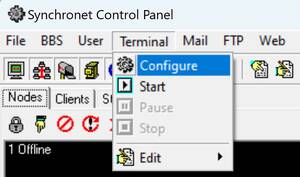
From the Terminal menu, choose Configure.
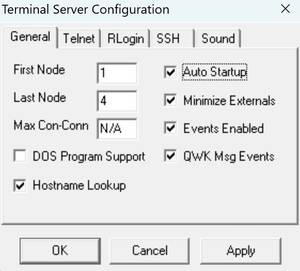
Change the Last Node value to your desired highest node.
Node Configuration
╔══════════════════════════════════════════════════════════╗ ║ Node 1 Configuration ║ ╠══════════════════════════════════════════════════════════╣ ║ │Phone Number N/A ║ ║ │Logon Requirements ║ ║ │Keep Node File Open Yes ║ ║ │Daily Event ║ ║ │Node Directory ../node1/ ║ ║ │Text Directory ..\text\ ║ ╚══════════════════════════════════════════════════════════╝
Configuration settings specific to the selected node.
| Option Name | Default | Description |
|---|---|---|
| Phone Number | XXX-XXX-XXXX | This is the phone number to access the selected node (i.e., for SEXPOTS). This value is used only for informational purposes. |
| Logon Requirements | <empty> | Use this option to set specific Requirements to logon this node. |
| Keep Node File Open | Yes | Keep the shared node file (ctrl/node.dab) open for better performance and reliability. If want to keep the file closed for Samba compatibility, set this option to No. |
| Daily Event | <empty> | Any valid command line that this node's terminal server should run each day. If multiple programs or commands are required, use a batchfile or shell script. This runs when the first caller after midnight logs off. |
| Node Directory | ../node1/ | Path to this node's private directory, where its separate configuration and data files are stored. The drive and directory of this path can be set to any valid directory that can be accessed by all nodes. |
| Text Directory | ../text/ | Text directory that contains read-only text files.  This directory contains the system's menus and other text files that are necessary for the BBS to run. If you change this config option, be sure to move all the necessary files and directories into the new text directory. This directory contains the system's menus and other text files that are necessary for the BBS to run. If you change this config option, be sure to move all the necessary files and directories into the new text directory. |