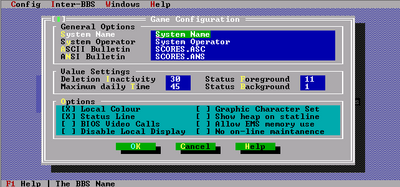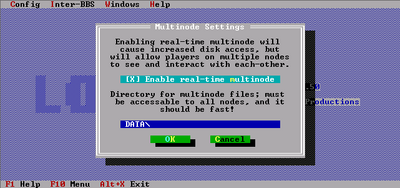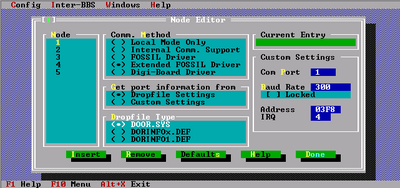Table of Contents
LORE
Firstly, LORE is a 16-bit DOS program, so it'll only work in 32-bit (i386/x86) editions of Windows or possibly in Linux-DOSEMU (unconfirmed).
If you can't run LORE's config.exe or lore.exe (in local mode), then it's not going to run as a BBS door either.
Game Config
After installing, run LORE's config.exe and from the Config (Alt-C) menu, go to Game Configuration...
You probably want to set the System Name and System Operator on this menu.
If you have the lorefont file installed and expect your users to be using a terminal (e.g. SyncTERM) where you can dynamically load it, check the “Graphic Character Set” checkbox:
Multinode Options
Next, go to the config.exe Config -> Multinode Options drop-down menu which will bring up the Multinode Settings menu (I know, it's not consistent):
Check the “Enable real-time multinode” checkbox. Unless you're running in DOSbox, DOSCMD, or some other very limited DOS emulation environment where file sharing doesn't work exactly right, then this feature should be enabled.
Nodes Configuration
Next, go to the config.exe Config -> Nodes Configuration drop-down menu which will bring up the Node Editor menu:
Now you must Insert a node for every BBS node you have that may execute this door game. For each, you need to set the Comm. Method to either:
Internal Comm. SupportFOSSIL DriverExtended FOSSIL Driver← This setting should provide the fastest output with lowest CPU utilization
Set the Dropfile Type to DOOR.SYS and Get port information from to Custom Settings.
SCFG
Add to SCFG->External Programs->Online Programs-><add/select section>:
╔══════════════════════════════════════════════════════════╗ ║ LORE ║ ╠══════════════════════════════════════════════════════════╣ ║ │Name LORE ║ ║ │Internal Code LORE ║ ║ │Start-up Directory ..\xtrn\lore ║ ║ │Command Line lore.exe /N%# /P%n ║ ║ │Clean-up Command Line ║ ║ │Execution Cost None ║ ║ │Access Requirements ANSI ║ ║ │Execution Requirements ║ ║ │Multiple Concurrent Users Yes ║ ║ │Intercept I/O No ║ ║ │Native Executable No ║ ║ │Use Shell to Execute Yes ║ ║ │Modify User Data No ║ ║ │Execute on Event No ║ ║ │Pause After Execution No ║ ║ │BBS Drop File Type GAP DOOR.SYS ║ ║ │Place Drop File In Start-Up Directory ║ ╚══════════════════════════════════════════════════════════╝