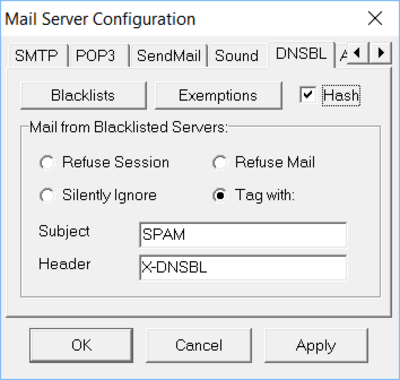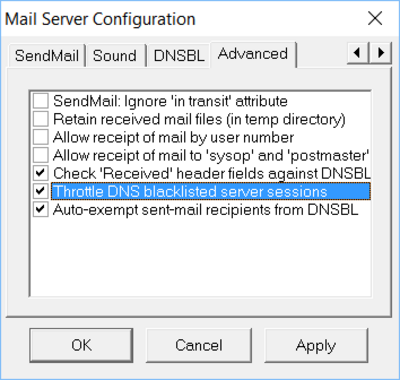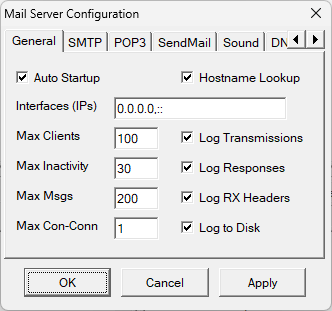This is an old revision of the document!
Table of Contents
Mail Server
The Synchronet Mail Server is responsible for incoming and outgoing Internet e-mail.
Incoming
The mail server accepts submissions via the SMTP and ESMTP protocols, by default, on TCP ports 25 and 587.
By default, the mail server does not allow relaying of mail from unauthenticated clients to external mail servers.
The SMTP server supports authentication via the PLAIN, LOGIN, or CRAM-MD5 SMTP-AUTH methods (client chooses).
The SMTP server optionally supports SMTP-TLS sessions.
The SMTP server can service multiple simultaneous incoming sessions and messages, with multiple recipients per message.
The SMTP server also supports the SEND, SAML and SOML commands for delivering instant messages (a.k.a. telegrams) to users of the BBS.
Recipients
When receiving email messages via SMTP, the Synchronet mail server can match recipient names to a BBS user account by their alias or optionally, their real name.
Special Characters
Non-alphanumeric characters are ignored when matching recipient names to BBS user aliases. So for example, the following will all match the user “digital man”:
digital.mandigital_mandigitalmand-i-g-i-t-a-l-man
Real Names
When matching recipient names to BBS real names (if so enabled by the sysop by setting SCFG->Message Options->Receive E-mail by Real Name to “Yes”), spaces and '.' are treated as equivalent. When “Receive E-mail by Real Name” is enabled, receiving e-mail by user's alias is still supported.
Special Aliases
Recipient names configured in ctrl/alias.cfg can be used to match recipient names to specific user account numbers, aliases, external email addresses, or even sub-boards.
User Number
Receiving by user account number is also optionally supported, not not encouraged and disabled by default.
Special Prefixes
Recipient mail addresses can have special prefixes to direct the routing of the incoming mail:
| Prefix | Syntax | Description |
|---|---|---|
| local: | local:<user> | Deliver to local mailbox only, do not forward to external mail/netmail address |
| forward: | forward:<user> | Forward to the destination user's external mail/netmail address |
| sub: | sub:<code> | Post email contents as message on message sub-board (specified by internal code) |
| qwk-id! | <qwk-id>!<user> | Routes to <user> at QWKnet node with specified QWK-ID (may include a full slash-separated route) |
It is sometimes preferred to use an alias (configured in the ctrl/alias.cfg file) to allow the reception of a more “normal” looking email address and route to the Specially-Prefixed address. The following examples allows the reception of email sent to “cnnreport@<yourbbs>” and forwards the message to the message sub-board with the internal code of dove-deb:
cnnreport sub:dove-deb
Special Addresses
Some specially formatted destination addresses (RCPT TO addresses) are recognized and treated specially by the Synchronet SMTP server.
FidoNet
If the system supports FidoNet-style networking (has at least one address configured in SCFG->Networks->FidoNet->Addresses), then incoming FidoNet netmail messages are recognized with one of the following formats:
<name>@f<node>.n<net>.z<zone>.fidonet<name>@p<point>.f<node>.n<net>.z<zone>.fidonet
Example: rob.swindell@f705.n103.z1.fidonet
Note: the .fidonet host suffix is required even if the destination network is an othernet (not technically part of FidoNet proper). This is a “virtual” TLD, no DNS lookup is performed by the mailserver for destination hostnames with this suffix.
Tags
The Synchronet Mail Server recognizes the incoming special address format: <name>#<tag>@<host>
The <tag> is extracted from the address and if it is not found in the data/user/<usernum>.smtpblock file, the mail message is
sent to the destination user. If the tag matches a line in the .smtpblock file, the email is rejected by the mail server with a “no such user” error.
This feature allows you (the sysop) to easily create and use “temporary” email addresses without requiring additional user accounts. Once you start receiving spam with a tag, just disable that tag by adding it to your .smtpblock file.
Anti-SPAM
The Synchronet SMTP Server contains several anti-SPAM measures:
- DNS-based blacklist (DNSBL) look-up support with exemptions and multiple possible actions upon positive results
- Email address filtering with wildcard support (
text/email.can) - Message subject filtering with wildcard support (
text/subject.can) - Configurable SPAM bait list (
ctrl/spambait.cfg) for auto-blocking mail servers based on honey-pot destination email addresses - Synchronet's normal host filtering (via
ip.canandhost.can) and configurable LoginAttempt tracking/throttling/blocking (insbbs.ini) is also employed
DNSBL
DNS-based Blacklists (DNSBL) are 3rd party databases of IP addresses whose hosts are suspected of being habitual spammers or have other security problems which make mail received from these systems highly suspicious. Different DNSBL services/servers have differing criteria for what can get an IP listed or de-listed (removed) from their database. Examine your ctrl/dns_blacklist.cfg file to determine what DNSBL services your Synchronet Mail Server is using.
The Synchronet Mail Server can use DNS queries to multiple DNSBL servers (as configured in ctrl/dns_blacklist.cfg) for each inbound SMTP/ESMTP connection from a prospective mail transfer agent (MTA). If the MTA's IP address is listed by one of the DNSBL servers, then multiple actions may be taken:
- A Notice-level mail server log entry:
SMTP BLACKLISTED SERVER on ...(always) - An entry added to the
data/spam.logfile (always) - SMTP commands and lines of message headers and body text may be throttled at 1 line per second when the
DNSBL_THROTTLEoption is set - Reject the mail message, if the
DNSBL_BADUSERoption is set - Message Subject may be 'tagged' with a prepended configurable string (e.g.
SPAM:), seeDNSBlacklistSubjectsbbs.inikey - Message Header may be 'tagged' with a special header field (e.g.
X-DNSBL), seeDNSBlacklistHeadersbbs.inikey - Message may be received and ignored/dropped, if the
DNSBL_IGNOREoption is set - Message hash stored in a database of SPAM message body hashes (
data/spam.hash), if theDNSBL_SPAMHASHoption is set
A mail message's “Received” headers may also be scanned for DNSBL-listed IP addresses (DNSBL_CHKRECVHDRS option) so that any e-mail messages that originate or pass-through a DNSBL-listed will be treated as though it is being delivered directly from a DNSBL-listed MTA.
When a DNSBL service reports an IP address as “black-listed”, any additional DNSBL services/servers are not queried.
Exemptions
MTA's whose IP address or hostname is listed in your ctrl/dnsbl_exempt.cfg file are never checked against DNSBL servers.
Mail from e-mail addresses that are listed in the dnsbl_exempt.cfg file are also exempt from DNSBL actions.
The destination addersses of email delivered by the Synchronet Mail Server's SendMail Thread are automatically added to your dnsbl_exempt.cfg file unless the NO_AUTO_EXEMPT option is set.
Synchronet Control Panel
SendMail
The Synchronet Mail Server's SendMail Thread is responsible for delivering Internet email using the SMTP or ESMTP protocols, optionally authenticating using PLAIN, LOGIN, or CRAM-MD5 SMTP-AUTH methods if required by an SMTP relay server.
Both Direct Delivery and Relaying (e.g. through intermediary mail server) is supported.
The SendMail Thread currently can service one outgoing SMTP/ESMTP session at a time.
The SendMail Thread will attempt to deliver securely (encrypted via TLS) when possible, though it will fall back to plain text delivery when necessary.
Post Office
The mail server also services authenticated “post office” requests from mail clients using the POP3 protocol, by default, on TCP port 110 and POP3S (Secure/encrypted POP3 over TLS) on TCP Port 995.
The POP3 server supports client authentication via the USER or APOP methods.
The POP3 server can service multiple simultaneous incoming sessions.
For IMAP support, see Deuce's IMAP Service.
Anti-SPAM
The Synchronet POP3 server will filter-out SPAM-tagged mail automatically when a POP3 client logs in with <username>#nospam.
Append “#nospam” to your login name/alias and any SPAM-tagged messages will not be listed/downloaded. This is useful if for example you use POP3 to download mail to your phone and have limited storage or sorting options. The SPAM-tagged messages will remain in your inbox on the BBS so you should use another POP3 or local mail client to download and delete those messages (which could potentially include false positives).
Configure
The Synchronet Mail Server can be configured via SCFG:Servers->Mail Server:
╔══════════════════════════════════════════════╗ ║ Mail Server ║ ╠══════════════════════════════════════════════╣ ║ │Enabled Yes ║ ║ │Log Level Informational ║ ║ │SMTP Interfaces 0.0.0.0, :: ║ ║ │SMTP Port 25 ║ ║ │Submission Support Yes ║ ║ │Submission Port 587 ║ ║ │Submission/TLS Support Yes ║ ║ │Submission/TLS Port 465 ║ ║ │POP3 Support Yes ║ ║ │POP3 Interfaces 0.0.0.0, :: ║ ║ │POP3 Port 110 ║ ║ │POP3/TLS Support Yes ║ ║ │POP3/TLS Port 995 ║ ║ │Max Clients 100 ║ ║ │Max Inactivity 2 minutes ║ ║ │Max Concurrent Connections Unlimited ║ ║ │Max Recipients Per Message 100 ║ ║ │Max Messages Waiting 100 ║ ║ │Max Receive Message Size 20M bytes ║ ║ │Default Recipient ║ ║ │Receive By User Number No ║ ║ │Receive By Sysop Aliases No ║ ║ │Notify Local Recipients Yes ║ ║ │Notify Offline Recipients Yes ║ ║ │Allow Users to Relay Mail No ║ ║ │Lookup Client Hostname Yes ║ ║ │Check Headers against DNSBL No ║ ║ │DNS-Blacklisted Servers Tag Mail ║ ║ │Hash DNS-Blacklisted Msgs No ║ ║ │Kill SPAM When Read No ║ ║ │SendMail Thread... ║ ║ │JavaScript Settings... ║ ║ │Failed Login Attempts... ║ ╚══════════════════════════════════════════════╝
... via SBBSCTRL:Mail->Configure:
... or by editing the [Mail] section fo the ctrl/sbbs.ini file.
sbbs.ini
The [mail] section of the ctrl/sbbs.ini file supports the following configuration settings (key = value lines):
| Key | Default Value | Description |
|---|---|---|
| AutoStart | true | Automatically start up the server (manual is only supported in sbbsctrl) |
| Interface | [global] | Comma-separated list of IPv4 and IPv6 network interfaces to listen on for incoming SMTP/SMTPS connections |
| POP3Interface | Interface | Comma-separated list of IPv4 and IPv6 network interfaces to listen on for incoming POP3/POP3S connections |
| OutboundInterface | [global] | IPv4 network interface to use for outgoing SMTP/SMTPS connections (0.0.0.0 = any interface) |
| SMTPPort | 25 | TCP port number to listen on for incoming SMTP mail-delivery connections |
| SubmissionPort | 587 | TCP port number to listen on for incoming SMTP mail-submission connections |
| TLSSubmissionPort | 465 | TCP port number to listen on for incoming SMTPS (encrypted) mail-submission connections |
| POP3Port | 110 | TCP port number to listen on for incoming POP3 mail-retrieval connections |
| TLSPOP3Port | 995 | TCP port number to listen on for incoming POP3S (encrypted) mail-retrieval connections |
| MaxClients | 10 | Maximum number of simultaneous incoming TCP sessions supported |
| MaxConcurrentConnections | 0 | Maximum number of concurrent connections (without login) from the same IP address (0 = unlimited) |
| MaxInactivity | 120 | Maximum amount of TCP session inactivity before timeout and disconnection (in seconds) |
| MaxDeliveryAttempts | 50 | Maximum number of outbound mail delivery attempts before mail is bounced back to sender |
| RescanFrequency | 60M | Frequency (in seconds) of mail base re-scans for outbound mail to be sent/re-sent |
| SemFileCheckFrequency | 2 | Frequency (in seconds) of checks for semaphore files |
| LinesPerYield | 10 | Interval (in message body lines) of thread-yields during message receive (0 = none) |
| MaxRecipients | 100 | Maximum number of mail recipients for a single inbound SMTP mail message |
| MaxMsgSize | 20MB | Maximum size of incoming SMTP mail messages, in bytes |
| MaxMsgsWaiting | 100 | Maximum number of messages allowed in a (non-W-exempt) user's inbox |
| ConnectTimeout | 30 | Timeout (in seconds) before blocked outbound SMTP/TCP connections are aborted |
| HostName | [global] | Hostname of this server |
| TempDirectory | [global] | Directory to use for the storage of temporary files |
| RelayServer | Hostname or IP address of SMTP server to relay outbound mail through (requires RELAY_TX option) |
|
| RelayPort | 25 | TCP port number to connect with when relaying mail to RelayServer |
| RelayUsername | Username used to authenticate with RelayServer | |
| RelayPassword | Password used to authenticate with RelayServer | |
| DNSServer | <auto> | IP address of DNS server used to discover mail-exchange servers for outbound mail destinations |
| DefaultUser | Default recipient of mail for unrecognized recipient names (blank = none) | |
| DefaultCharset | Default MIME Content-Type charset value when unspecified (e.g. IBM437) |
|
| DNSBlacklistHeader | X-DNSBL | Header value to add to incoming mail messages from DNS-Blacklisted servers |
| DNSBlacklistSubject | SPAM | Word to insert into beginning of subject of mail messages from DNS-Blacklisted servers |
| POP3Sound | WAV file to play upon incoming POP3 connections (Windows only) | |
| InboundSound | WAV file to play upon incoming SMTP/SMTPS connections (Windows only) | |
| OutboundSound | WAV file to play upon outgoing SMTP/SMTPS connections (Windows only) | |
| JavaScript* | [global] | JavaScript-related settings for external mail processing |
| LogLevel | [global] | Minimum severity of log messages to be displayed / stored |
| BindRetryCount | [global] | Maximum number of TCP port bind attempts before failure |
| BindRetryDelay | [global] | Delay (in seconds) between TCP port bind retries |
| LoginAttempt* | [global] | Failed login attempt throttling / filtering / banning |
| Options | ALLOW_POP3 | Mail server option flags (see below for details) |
Options
The Options key of the [mail] section of the ctrl/sbbs.ini file supports the following option flags (separated by a | character):
| Option | Description |
|---|---|
| USE_SUBMISSION_PORT | Support mail submissions on the SMTP submission port |
| TLS_SUBMISSION | Support incoming SMTP Submissions (encrypted) connections |
| ALLOW_POP3 | Support incoming POP3 connections for BBS users to use mail clients to retrieve the mail in their BBS inbox |
| DEBUG_POP3 | Log all POP3 activity (Debug log level) |
| TLS_POP3 | Support incoming POP3S (POP3/TLS) connections |
| DEBUG_TX | Log all transmissions (Debug log level) |
| DEBUG_RX_HEADER | Log headers of all received messages (Debug log level) |
| DEBUG_RX_BODY | Log body text of all received messages (Debug log level) |
| DEBUG_RX_RSP | Log all received responses (Debug log level) |
| ALLOW_RX_BY_NUMBER | Allow email to be received by user number in addition to name/alias (not recommended) |
| ALLOW_SYSOP_ALIASES | Allow email to received for various administrative aliases (e.g. “sysop”, “postmaster”) to be delivered to the sysop |
| NO_NOTIFY | Do not send telegrams to users notifying them of newly received email |
| NO_HOST_LOOKUP | Do not resolve/log hostnames of incoming TCP connections |
| USE_TCP_DNS | Use TCP instead of UDP for MX-record queries using DNS |
| NO_SENDMAIL | Do not send outbound Internet email |
| ALLOW_RELAY | Allow authenticated users to relay Internet email through this server |
| SMTP_AUTH_VIA_IP | Authenticate users via IP address when supported |
| DNSBL_REFUSE | Actively refuse all mail sessions from DNS-blacklisted servers |
| DNSBL_IGNORE | Ignore (silently-discard) mail from DNS-blacklisted servers |
| DNSBL_BADUSER | Block (report “invalid mailbox”) mail from DNS-blacklisted servers |
| DNSBL_CHKRECVHDRS | Check “Received” headers in mail messages for DNS-blacklisted servers |
| DNSBL_THROTTLE | Throttle mail sessions from DNS-blacklisted servers |
| DNSBL_SPAMHASH | Store hashes of confirmed SPAM messages for later comparison |
| SEND_INTRANSIT | Send mail that is marked 'in-transit' (not recommended) |
| RELAY_TX | Relay outbound SMTP mail through an intermediary SMTP RelayServer |
| RELAY_AUTH_PLAIN | When relaying mail to a RelayServer, use SMTP-PLAIN AUTH |
| RELAY_AUTH_LOGIN | When relaying mail to a RelayServer, use SMTP-LOGIN AUTH |
| RELAY_AUTH_CRAM_MD5 | When relaying mail to a RelayServer, use SMTP-CRAM_MD5 AUTH |
| NO_AUTO_EXEMPT | Do not automatically exempt outbound mail recipients in dnsbl_exempt.cfg |
| NO_RECYCLE | Do not allow this server to be automatically recycled by external event |
| KILL_READ_SPAM | Mark received SPAM messages for “Kill after read” |
External Mail Processors
In-bound e-mail (received via SMTP) can be intercepted and modified via one or more external mail processors.
An external mail processor needs to create, remove or modify one or more files to have its impact on the SMTP mail receive process. These files (created in the mail server's temporary file directory) are:
| Name | Example Filename | Format | Description |
|---|---|---|---|
| message_text | SBBS_SMTP.*.msg | RFC-822 | Complete message header and body as received via SMTP |
| new_message_text | SBBS_SMTP.*.new | RFC-822 | New (replacement) message header and body (optional) |
| recipient_list | SBSB_SMTP.*.lst | .ini | List of all SMTP recipients for this message (see below for details) |
| processing_error | SBBS_SMTP.*.err | US-ASCII | File that if created will reject this message with an SMTP error |
| log_text | SBBS_SMTP.*.log | US-ASCII | If created will include debug output from the external mail processor to be logged |
Since the file names contain SMTP-session specific information (e.g. numbers), the filenames must be passed from the Mail Server to external mail processors via command-line or JavaScript properties.
Message Text
An external mail processor may either modify the message_text file in-place or create a new_message_text will be used in its place.
Recipient List
SMTP envelop information is stored in the recipient_list file.
The recipient list file has a .ini [section] for each recipient. Though the section name is an increasing decimal integer value (0, 1, etc.), there's no strict requirement that the recipient sections are so named, as long as they are uniquely named.
An external mail processor may add, remove, or modify recipients in the recipient list file.
An example recipient list file for 4 recipients (3 remote/forward, 1 local):
[0] To=jack.ryan@vert.synchro.net ToExt=636 ToNetType=5 ToNetAddr=ryan.jack@gmail.com [1] To=steven.tyler@vert.synchro.net ToExt=1080 ToNetType=5 ToNetAddr=someone@gmail.com [2] To=ricky.bobby@vert.synchro.net ToExt=190 [3] To=austin.powers@vert.synchro.net ToExt=418 ToNetType=5 ToNetAddr=another@yahoo.com
- The
Tovalue contains the recipients “name” - The
ToNetAddrvalue contains the recipients full email address - The
ToNetTypevalue corresponds with SMB network types (0=None, 2=Fido, 4=QWKnet, 5=Internet) - The
ToExtvalue contains the recipient's user number on the BBS, when relevant
Configure
The mail processors are configured in the ctrl/mailproc.ini file.
Each mail processor is specified in a separate “section”, comprised of the mail processor name (or command-line) enclosed in square brackets (“[]”), followed by a list of optional “key = value” pairs.
Supported ctrl/mailproc.ini keys (for each mail processor) with default values:
| Key | Default | Description |
|---|---|---|
Disabled | false | Set to true to disable |
PassThru | true | A mail message should “pass-through” to a BBS user's inbox |
Native | false | The mail process is a native (not JavaScript) program |
IgnoreOnError | false | If there's an error reported, ignore it |
To | none | A comma-separate list of possible recipient matches (name or name@address) |
From | none | A required sender name |
AccessRequirements | none | Optional access requirements for the processor to run |
ProcessSPAM' | true | Set to false to not process SPAM-tagged messages |
ProcessDNSBL | true | Set to false to not process mail from DNS-blacklisted clients |
Command | section | The command or script name to invoke |
Eval | none | The JavaScript expression to invoke |
If no Eval or Command key value is specified, the mail processor name
will be used as the command-line to execute.
Non-JavaScript mail processors (i.e. native executables), must have the
native key set to true.
For a mail processor to only process mail received for specific name(s),
it must have a To key with a comma-separated list of destination names.
Example: To = listserver, listserv would cause a mail processor to only
process mail received for either listserver or listserv.
If no To value is specified, then the mail processor will process all
incoming (SMTP) e-mail messages.
The From key is similar to the To key:
a list of zero or more strings to be used to determine which
sender addresses the mail processor should be executed for.
The strings in the to/from lists may use the Synchronet .can style comparison patterns.
Pass-through
If a To value is specified, but is not a valid user name, then the
PassThru key must be set to false or the mail may be rejected or
forwarded (depending on the system configuration).
JavaScript Variables
The filenames referenced below may all be modified or created by the mail processor.
Additional (read-only) variables available to JavaScript mail processors:
| Variable | Description |
|---|---|
message_text_filename | filename contains complete message header and body |
new_message_text_filename | completely new message header and body (optional) |
recipient_list_filename | list of all SMTP recipients for this message (.ini format) |
processing_error_filename | a filename that if created will reject this message with an SMTP error |
log_text_filename | an optional filename that if created will include debug log output |
hello_name | the “HELO” name specified by the sender during the SMTP session |
sender_name | the name of the sender, possibly the same as the sender_address |
sender_address | sender's email address (e.g. “user@domain.com”) |
reverse_path | sender's SMTP reverse-path from SMTP envelope (e.g. “user@domain.com”) |
recipient_address | last specified recipient in SMTP session (e.g. “you@your.host.com”) |
* See exec/mailproc_util.js and exec/listserver.js for example uses.
JavaScript mail processors may be implemented as either a single “Eval”
string or an external JavaScript file (e.g. *.js).
External JavaScript mail processors (.js files) are loaded from the mods
or exec directory if no path is specified on the command-line.
If no file extension is specified on the command-line, .js is assumed.
Command-line Specifiers
Command-line specifiers (variables) are available for use in external mail processor command-lines:
| Specifier | Description |
|---|---|
%m | mail message (header and body text) path/filename |
%n | new message (header and body text) path/filename, in case you can't modify the original |
%l | recipient list path/filename |
%e | processing error path/filename (put error text in this file) |
%d | processing debug log output path/filename |
%h | sender's host name |
%i | sender's IP address |
%s | sender's name |
%a | sender's address |
%u | sender's user number (0 if unauthenticated) |
%r | reverse path (of SMTP “envelope”) |
%t | recipient's address (from SMTP “envelope”) |
%! | exec dir |
%g | temp dir |
%j | data dir |
%k | ctrl dir |
%z | text dir |
%o | sysop name |
%q | system QWK-ID |
%v | Synchronet version |
%? | platform |
%% | percent symbol |