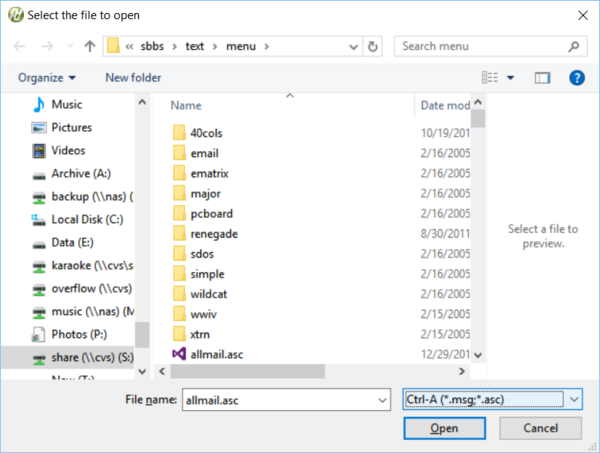Table of Contents
ANSI Editors
Editors that support files with ANSI X3.64 Terminal escape sequences and IBM CP437 (extended-ASCII) characters:
| Name | Platforms | Ctrl-A | BIN | SAUCE | Open Source |
|---|---|---|---|---|---|
| ACiDDraw | DOS | No | Yes | Yes | No |
| DuhDraw | Linux | No | No | Yes | Yes |
| TheDraw | DOS | No | Yes | No | No |
| TheBrush, Thedraw companion ANSI art painter | DOS | No | Yes | No | No |
| Moebius Editor | Windows, Linux, Mac OS-X | No | Yes | ??? | Yes |
| MysticDraw | Windows, *nix | No | ??? | ??? | Yes |
| NewDraw | *nix | No | Yes | No | Yes |
| PabloDraw | Windows, Linux, Mac OS-X | Yes | Yes | Yes | Yes |
| R.A.G.E ANSI Editor | DOS | No | Yes | No | No |
| SyncDraw | Windows, *nix, Mac OS-X | Yes | Yes | Yes | Yes |
| TundraDraw | Windows, *nix, | No | No | No | Yes |
| VTXEdit | *nix | ?? | ?? | Yes | Yes |
PabloDraw
PabloDraw is the recommended display file (e.g. screen/menu) editor for use with Synchronet BBS.
Ctrl-A Support
PabloDraw supports a subset of Synchronet's Ctrl-A color/attribute codes in the files it can open/edit:
- PabloDraw assumes text files with a
.msgsuffix/extension may contain Synchronet Ctrl-A codes
(so files with.msgextensions are a bit easier to open/edit than.ascfiles with PabloDraw) - By default, PabloDraw does not support Ctrl-A codes when opening/saving files with a
.ascsuffix/extension
(solution: the user must manually choose “Ctrl-A” for the file format/type when opening or saving.ascfiles with Ctrl-A codes) - Many Ctrl-A codes (e.g. Ctrl-AL for clearing the screen) are not recognized by PabloDraw and will be stripped when editing a file
(solution: use equivalent @-codes instead as @-codes are not interpreted or stripped by PabloDraw)
BIN Support
PabloDraw supports the viewing and modification of .bin files (e.g. like those used for Avatars collections) and has features that make it nice for editing .bin file (e.g. SAUCE record reading/writing, narrower widths). However, the current version of PabloDraw (3.2.1) has a bug where by the last line of a .bin file is removed/truncated when saving the file (solution: add an extra line of any character before saving .bin files).
TheDraw
TheDraw was one of the most widely used tools for ANSI file creation/editing for MS-DOS systems. Since it is a 16-bit DOS program with no source code available to the public (that we know of), it has to be run in an emulated or virtual x86/DOS environment which can be a challenge.
Block-Save
When saving display files (e.g. screens/menus) with TheDraw, in order to assure there are no unintended ANSI-animation sequences or extra blank lines at the end of the file, use the Block-Save (Alt-B) command to mark the area of the file (i.e. top-left to bottom-right) and save as “Ansi” with no delay and no animation.
Save screen in what format? (ESC aborts) Ansi asciI aVatar @-codes asM Pascal C obJect Binary bSave COM TheDraw Library