Table of Contents
Installation directory
The installation directory is the parent directory of your entire BBS. All of the directories are created in here.
Discussion
The Synchronet BBS system and all the associated tools will default to a path of /sbbs without further configuration. Because of this, it is easiest if this is either a symlink to or the actual directory where Synchronet is installed. In the recommended configuration where there is a user created specifically to run the BBS, it is best if Synchronet is installed to the home directory of that user and a symlink is created pointing to that home directory. For example:
useradd -m -n sbbswill create a user and group each named “sbbs” and create a home directory for it.ln -s ~sbbs /will create a symlink from /sbbs to the home directory of the sbbs user (most likely /home/sbbs).
Common Errors
mkdir: cannot create directory `/sbbs': Permission denied ln: creating symbolic link `/home/~sbbs' to `~sbbs': Permission denied useradd: unable to lock password file
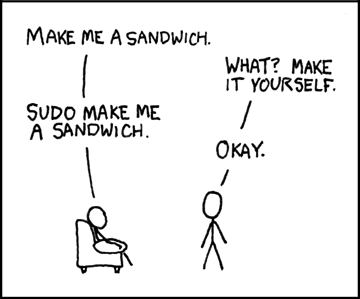 You do not have permissions to perform the specified action.
You do not have permissions to perform the specified action.
- Generally, only root can add users and modify the / directory. If you are the administrator, prefix the command line with
sudoie:sudo mkdir /sbbs - Ask your system administrator to create a new directory/symlink/user for you.
- Use a subdirectory of your home directory to install Synchronet.
-bash: useradd: command not found
There are a few possibliities here:
- You do not have the correct search path.
- System administration tools generally live in /usr/sbin or /usb/bin which is not in the default paths for normal users. You can specify the full path
/usr/sbin/useradd -m -n sbbsor modify your PATH as needed.
- Your operating system does not include a
useraddutility.- Check your documentation for the correct way to add a new user.
- You do not have permissions to add/delete users.
- Generally, only root can add users. If you are the administrator, prefix the command line with
sudo